当你需要别人远程访问你本地的Spring Boot的程序的时候,你可以通过Ngrok来帮助你来实现。
什么是Ngrok
Ngrok可以创建一个http隧道,并为您提供一个公共URL,重定向到本地机器上的指定端口。它是一个很棒的开发或者测试目的使用的工具。
Ngrok的官网地址是:https://ngrok.com 。
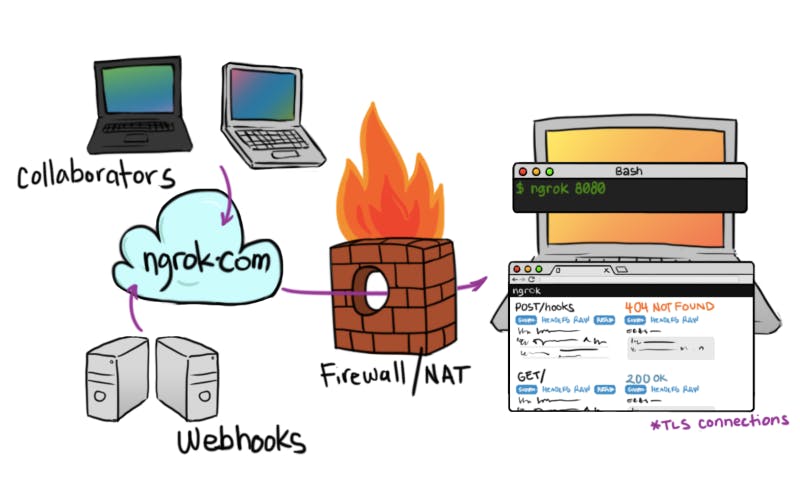
Ngrok Spring Boot Starter
Spring Boot的Web端口可以通过Ngrok Spring Boot Starter暴露到互联网。
Ngrok Spring Boot Starter将会根据你的操作系统自动下载Ngrok的二进制文件并缓存到home_directory/.ngrok2 目录。
每次运行Spring Boot程序的时候,Ngrok会自动构建指向Spring Boot Web程序的http隧道。
该Starter的地址为:https://github.com/kilmajster/ngrok-spring-boot-starter
注册Ngrok
注册Ngrok 访问Ngrok官网:ngrok.com,注册Ngrok账号
获取Ngrok的认证码 访问: dashboard.ngrok.com/get-started/your-authto.. ,即可看到authtoken。
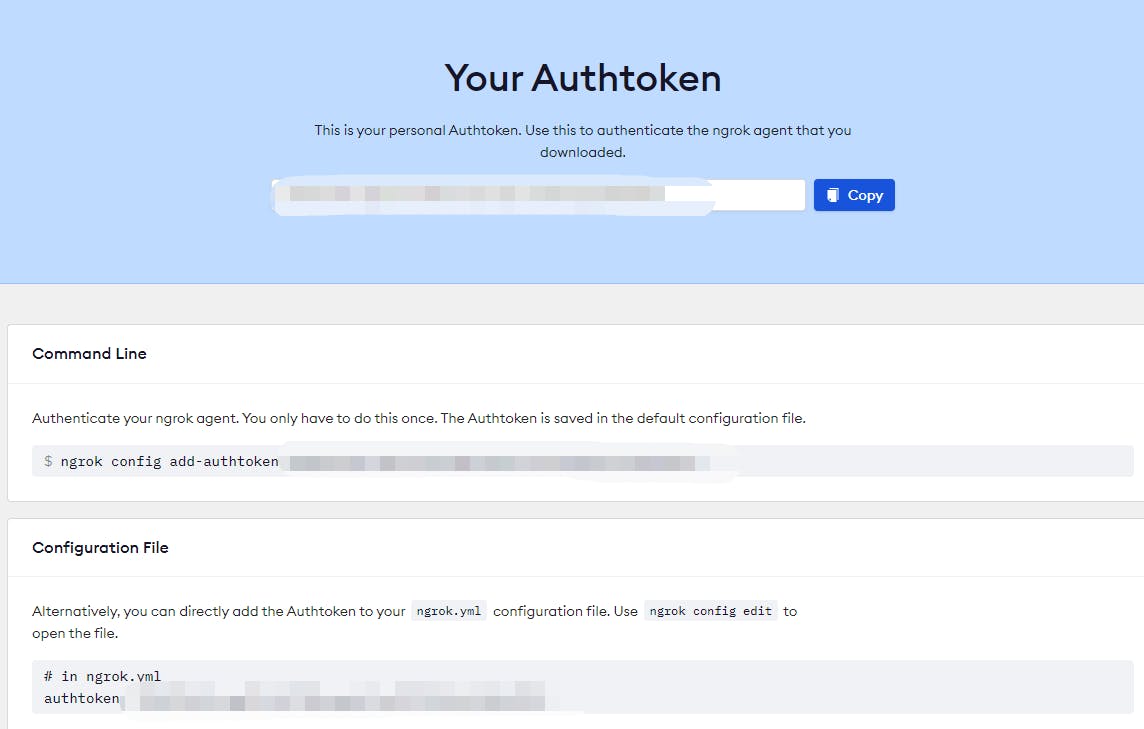
Spring Boot 代码演示
- 新建演示项目
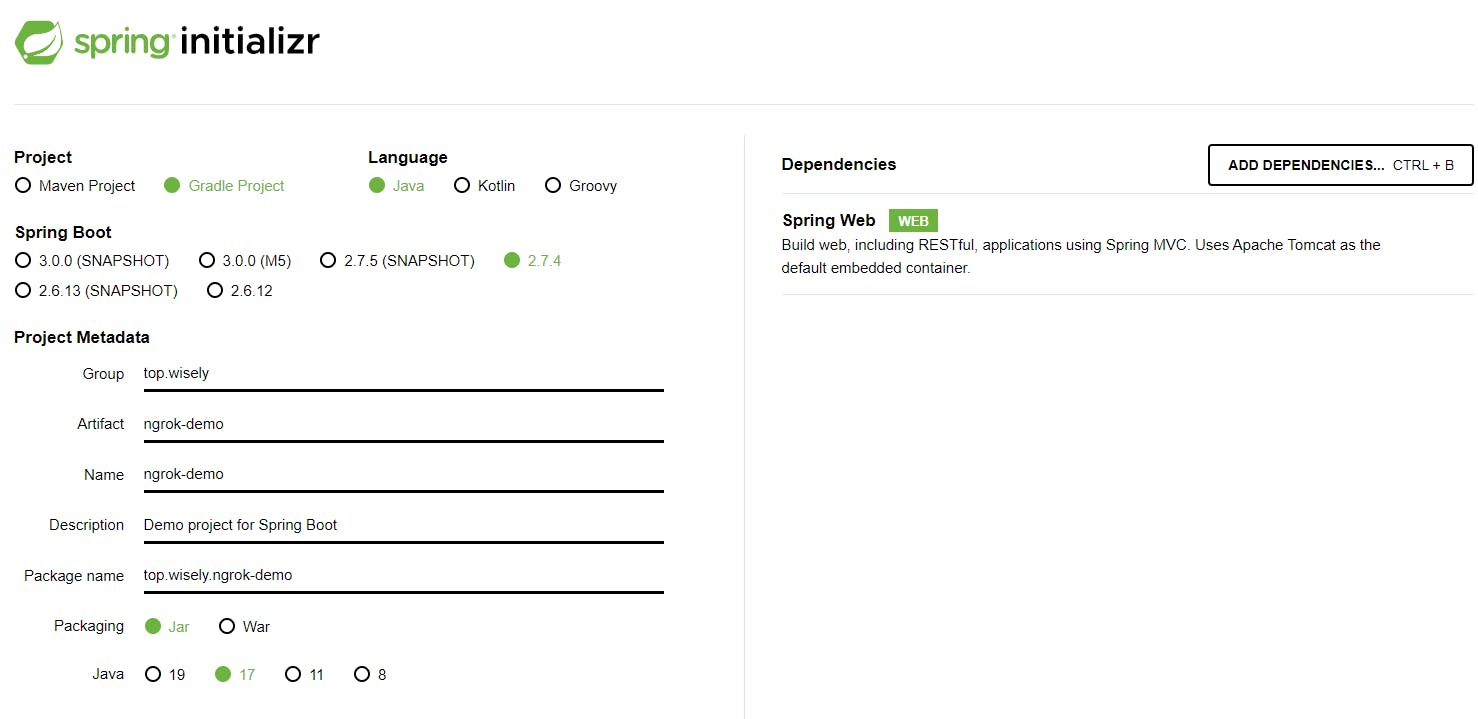
- 简单的演示代码
@SpringBootApplication
@RestController
public class NgrokDemoApplication {
public static void main(String[] args) {
SpringApplication.run(NgrokDemoApplication.class, args);
}
@GetMapping("/")
public String index(){
return "Hello Ngrok!";
}
}
- 添加ngrok-spring-boot-starter依赖
Gradle:
implementation 'io.github.kilmajster:ngrok-spring-boot-starter:0.6.0'
或Maven:
<dependency>
<groupId>io.github.kilmajster</groupId>
<artifactId>ngrok-spring-boot-starter</artifactId>
<version>0.6.0</version>
</dependency>
- 简单配置 在application.yaml 中:
ngrok:
enabled: true # 开启ngrok
auth-token: ------# 复制上面获取的authtoken到此处
- 启动程序
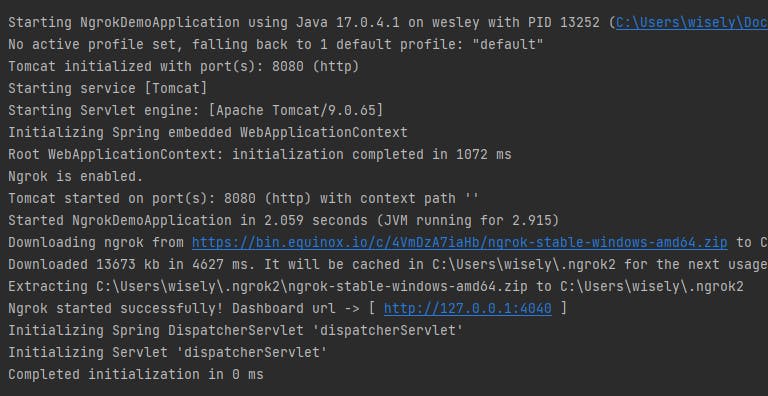
通过Spring Boot控制台,你可以发现:
- 启动时程序自动会自动下载ngrok并解压缓存到系统用户的.ngrok下。
- 启动ngrok,ngrok dashboard的地址是:http://127.0.0.1:4040
- 访问ngrok dashboard
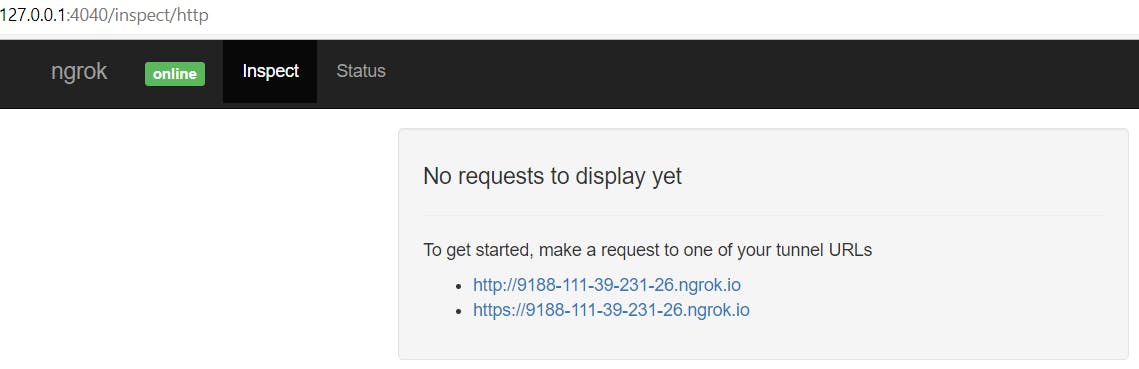
你会发现ngrok为我们提供了两个公网访问的地址,分别是http和https的。
- 访问ngrok提供的公网地址
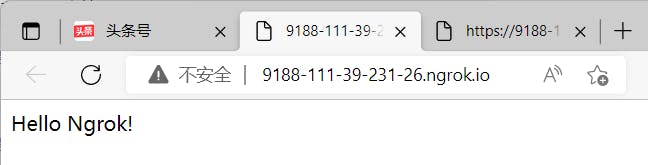
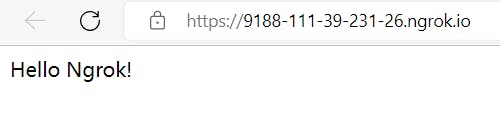
用手机访问:

ping 域名返回的也是公网的ip:
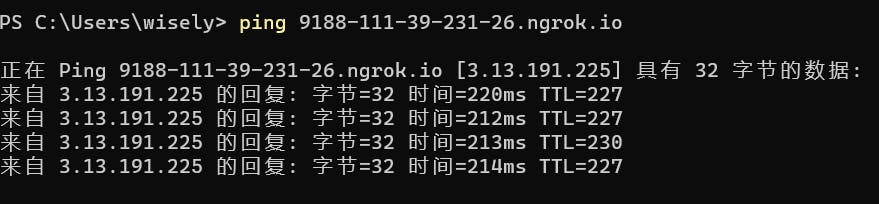
更多关于如何使用的,请参考Starter的项目地址。
感谢支持我的书:《从企业级开发到云原生微服务:Spring Boot实战》

