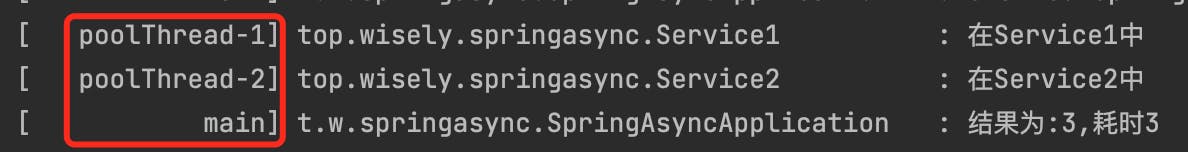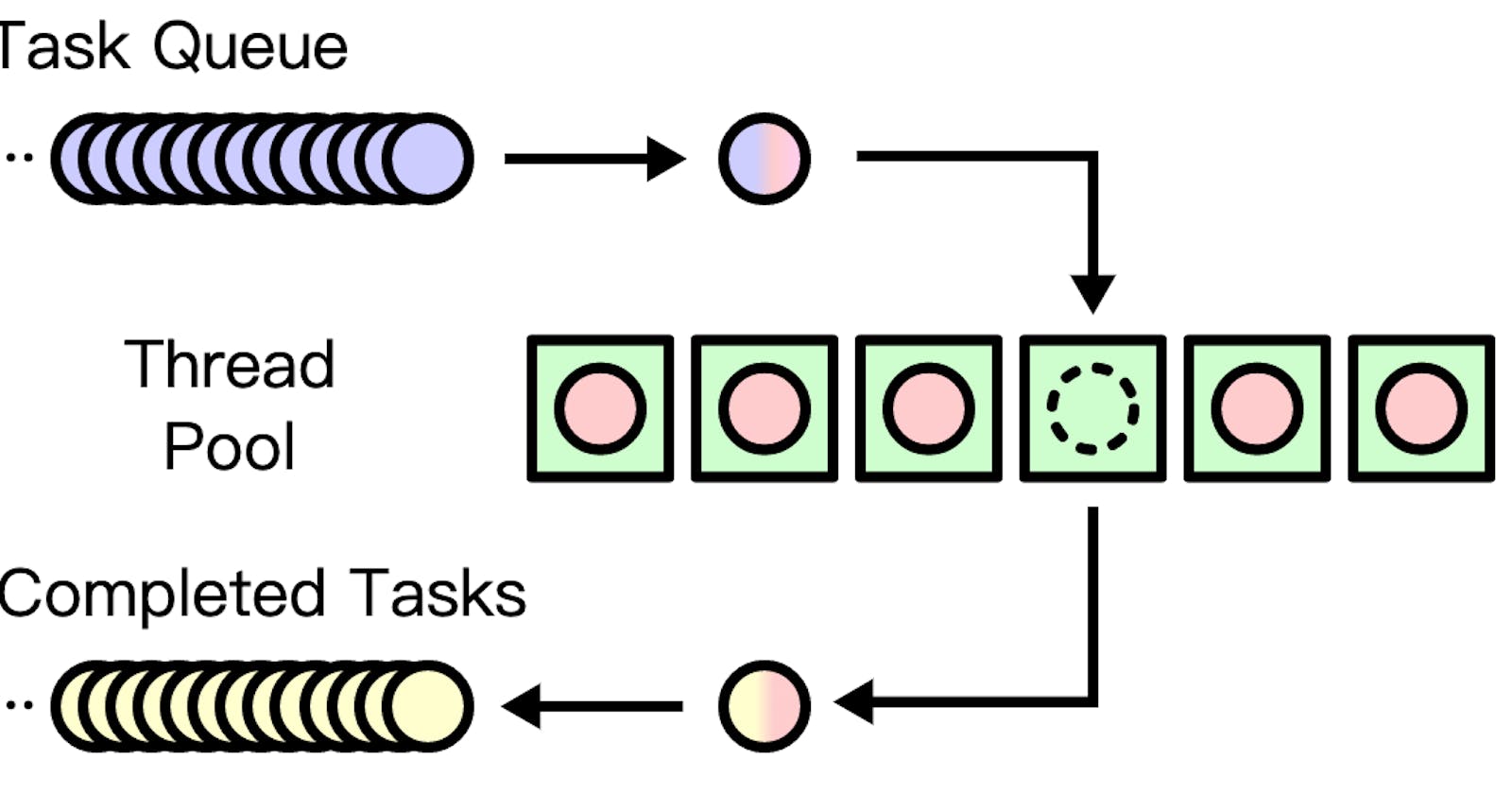1、Java的多线程
1.1 线程池模式
一个线程池可以维护多个线程,这些线程等待任务来进行并发处理。线程池模式避免了频繁创建和销毁短期任务线程,复用池中的线程从而提高了性能。线程池中的线程在处理任务时是并发进行的。
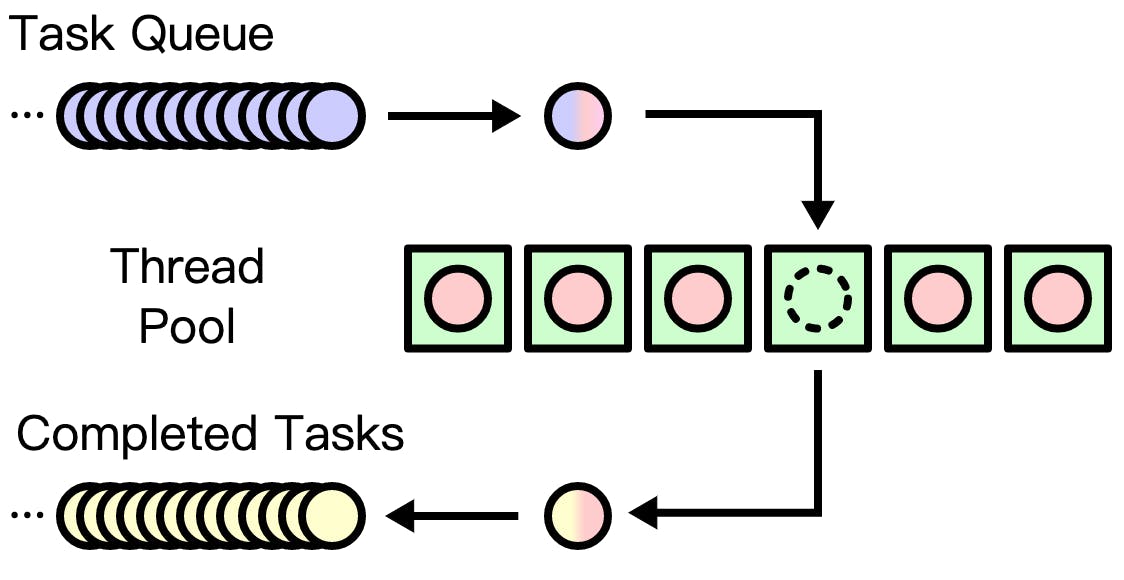
该模式允许创建的线程数量及其生命周期。 我们还能够安排任务的执行并将传入的任务保持在队列(Task Queue)中。
线程池数量的大小可根据程序可用的计算资源进行调整,它通常是程序的可调参数,经过调整以优化程序的性能。 确定最佳线程池大小对于优化性能至关重要。
1.2 Java的线程池ThreadPoolExecutor
Java中的ThreadPoolExecutor是一个可扩展的线程池的实现,它提供了对很多参数的微调设置。这些参数包括:
ThreadPoolExecutor的构造器:
public ThreadPoolExecutor(int corePoolSize,
int maximumPoolSize,
long keepAliveTime,
TimeUnit unit,
BlockingQueue<Runnable> workQueue,
RejectedExecutionHandler handler) {
//...
}
示例:
ThreadPoolExecutor executorPool = new ThreadPoolExecutor(5, 10, 3, TimeUnit.SECONDS, new ArrayBlockingQueue<Runnable>(50));
corePoolSize:第1个参数“5”。JVM会为前5个任务创建线程,后续的任务会放进队列里,直到队列满为止(第5个参数workQueue,50个任务)。maximumPoolSize:第2个参数“10”。JVM最多创建10个线程,这意味着当当前正有5个线程运行着5个任务,而这时任务队列的50个任务已满,此时如果有一个新的任务到达队列,JVM将创建一个新的线程,最多创建5个,直至10个。keepAliveTime:第3个参数“3秒”,超出核心线程而小于最大线程的这些线程,在一定的空闲时间之后将被清除掉。unit:第4个参数“秒”,keepAliveTime的时间单位。workQueue:第5个参数new ArrayBlockingQueue<Runnable>(50),任务队列的大小。
JVM创建线程的规则如下:
- 如果线程数少于
corePoolSize,创建新的线程来跑任务。 - 如何线程数等于或大于
corePoolSize,将任务放进队列。 - 如果队列满了,且线程数小于
maximumPoolSize,创建新的线程跑任务。 - 如果队列满了,且线程数量大于或等于
maximumPoolSize,拒绝任务。
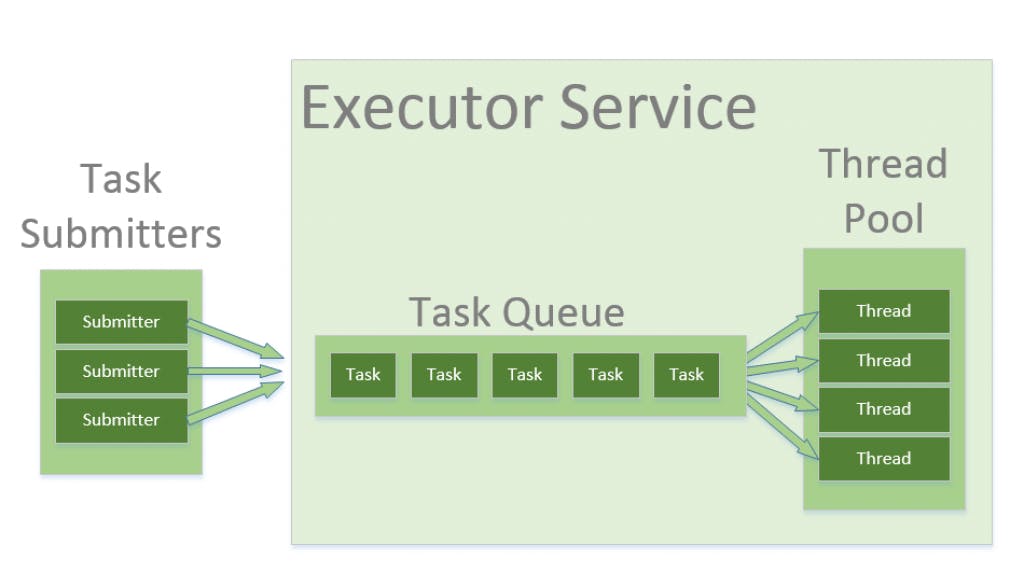
2、Spring的多线程
Spring/Spring Boot只需要在配置类上注@EnableAsync,在需要使用单独线程的方法上使用@Async注解即可。Spring会自动检索线程池的定义,可以是org.springframework.core.task.TaskExecutor或者是java.util.concurrent.Executor的名为taskExecutor的bean。若都未找到,则使用org.springframework.core.task.SimpleAsyncTaskExecutor来处理异步方法的调用。
我们最简单可以通过自定一个名为taskExecutor的Bean即可。
@Configuration
@EnableAsync
class AsyncConfigurationByBean {
@Bean(name="taskExecutor")
public Executor taskExecutor() {
ThreadPoolTaskExecutor executor = new ThreadPoolTaskExecutor();
executor.setCorePoolSize(5);
executor.setMaxPoolSize(10);
executor.setQueueCapacity(50);
executor.setThreadNamePrefix("poolThread-");
executor.initialize();
return executor;
}
}
Spring也提供了“AsyncConfigurer”接口用来定制实现异步多线程相关的配置。
@Configuration
@EnableAsync
class AsyncConfigurationByConfigurer implements AsyncConfigurer {
@Override
public Executor getAsyncExecutor() {
ThreadPoolTaskExecutor executor = new ThreadPoolTaskExecutor();
executor.setCorePoolSize(5);
executor.setMaxPoolSize(10);
executor.setQueueCapacity(50);
executor.setThreadNamePrefix("poolThread-");
executor.initialize();
return executor;
}
@Override
public AsyncUncaughtExceptionHandler getAsyncUncaughtExceptionHandler() {
return AsyncConfigurer.super.getAsyncUncaughtExceptionHandler();
}
}
3、Spring Boot的多线程
在Spring Boot下,通过TaskExecutionAutoConfiguration自动配置类,Spring Boot给我们已经自动配置好了线程池,TaskExecutionProperties提供了相关的属性配置。在Spring Boot下我们只需要在配置类上@EnableAsync,在“application.yml”上配置即可:
spring:
task:
execution:
pool:
core-size: 5
max-size: 10
queue-capacity: 50
thread-name-prefix: poolThread-
4、多线程演示
新建一个使用异步方法的类和方法:
@Service
@Slf4j
class AsyncService {
@Async
public void doSomething(Integer i){
log.info("当前是循环:" + i);
}
}
在Spring Boot入口类调用:
@SpringBootApplication
@EnableAsync
public class SpringAsyncApplication {
public static void main(String[] args) {
SpringApplication.run(SpringAsyncApplication.class, args);
}
@Bean
CommandLineRunner commandLineRunner(AsyncService asyncService){
return p -> {
for(int i = 0 ; i < 10 ; i ++){
asyncService.doSomething(i);
}
};
}
}
运行结果:
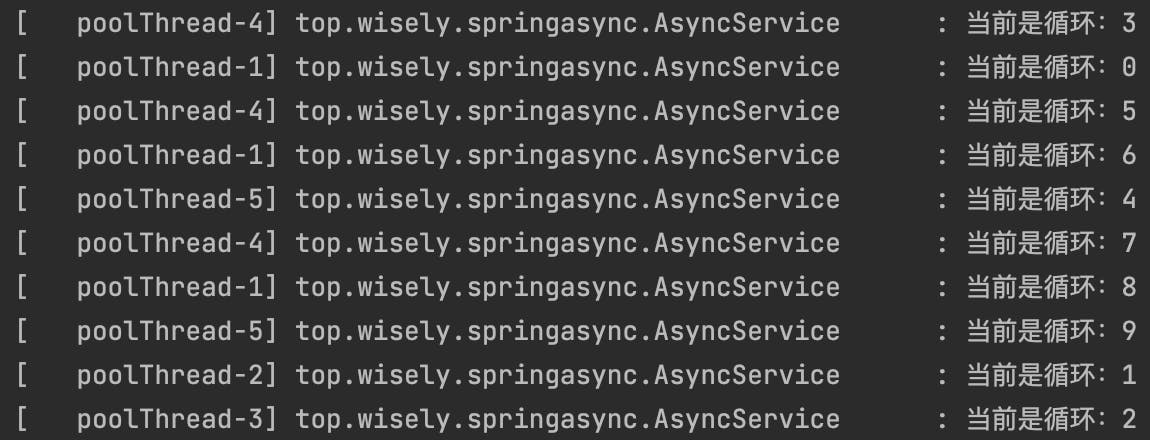 从图中可以看出我们的核心线程数量是5,你可以按照上节的“JVM创建线程的规则”来调整核心线程、最大线程、队列数量的来尝试一下观察控制台输出的结果。
从图中可以看出我们的核心线程数量是5,你可以按照上节的“JVM创建线程的规则”来调整核心线程、最大线程、队列数量的来尝试一下观察控制台输出的结果。
5、多线程异步结果演示
我们有时候会在单一的请求中调用多个方法,在同步的方法里,我们都是顺序执行,执行完一个再执行下一个。我们可以通过Spring的AsyncResult让多个方法并发执行并聚合他们的结果,并提高性能。
我们先看一下,在同步的情况下是什么样的:
@Service
class Service1 {
public Integer doSomething() throws InterruptedException {
Thread.sleep(2000);
log.info("在Service1中");
return 1;
}
}
@Service
class Service2 {
public Integer doSomething() throws InterruptedException {
Thread.sleep(2000);
log.info("在Service2中");
return 2 ;
}
}
@Bean
CommandLineRunner commandLineRunner(Service1 service1, Service2 service2){
return p -> {
long start = System.currentTimeMillis();
Integer first = service1.doSomething();
Integer second = service2.doSomething();
Integer sum = first + second;
long end = System.currentTimeMillis();
Long cost = end - start;
log.info("结果为:" + sum + ",耗时" + cost);
};
}
示例中,一个线程顺序执行两个方法,执行结果为:
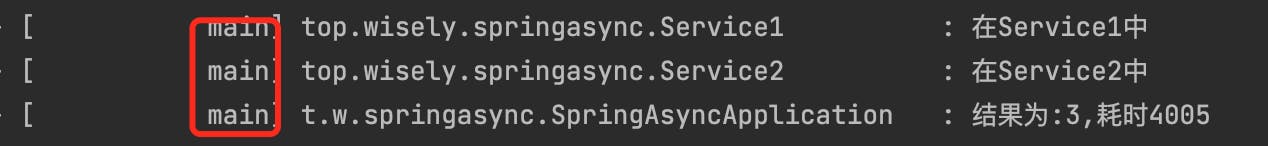
我们现在使用@Async使方法变成异步,且使用AsyncResult包装异步结果返回。
CompletableFuture是Java8引入的,以提供一种编写异步、非阻塞和多线程代码的简单方法。我们使用AsyncResult包装返回值,并用它的.completable()方法获得CompletableFuture对象。
@Service
@Slf4j
class Service1 {
@Async
public CompletableFuture<Integer> doSomething() throws InterruptedException {
Thread.sleep(2000);
log.info("在Service1中");
return new AsyncResult<Integer>(1).completable();
}
}
@Service
@Slf4j
class Service2 {
@Async
public CompletableFuture<Integer> doSomething() throws InterruptedException {
Thread.sleep(2000);
log.info("在Service2中");
return new AsyncResult<Integer>(2).completable();
}
}
@Bean
CommandLineRunner commandLineRunner(Service1 service1, Service2 service2){
return p -> {
long start = System.currentTimeMillis();
CompletableFuture<Integer> firstData = service1.doSomething();
CompletableFuture<Integer> secondData = service2.doSomething();
CompletableFuture<Integer> mergeResult = firstData.thenCompose(
firstValue -> secondData.thenApply(
secondValue -> firstValue + secondValue
)
);
long end = System.currentTimeMillis();
Long cost = end - start;
log.info("结果为:" + mergeResult.get() + ",耗时" + cost);
};
}